ASE Structure¶
Structure Generation Methods¶
We directly specified the coordinates of atoms in the previous section. It is good if you want to set the position of each atom in detail, however, explicitly checking and setting the coordinate values of each atom is usually difficult.
In ASE, various easy structure generation methods are defined.
[1]:
from ase import Atoms
from ase.visualize import view
from pfcc_extras.visualize.view import view_ngl
from pfcc_extras.visualize.ase import view_ase_atoms
ASE molecule¶
The molecule method can create organic molecules registered with ASE. The list of registered names can be seen below.
[2]:
from ase.build import molecule
from ase.collections import g2
print(f"Available molecule:", len(g2.names), g2.names)
Available molecule: 162 ['PH3', 'P2', 'CH3CHO', 'H2COH', 'CS', 'OCHCHO', 'C3H9C', 'CH3COF', 'CH3CH2OCH3', 'HCOOH', 'HCCl3', 'HOCl', 'H2', 'SH2', 'C2H2', 'C4H4NH', 'CH3SCH3', 'SiH2_s3B1d', 'CH3SH', 'CH3CO', 'CO', 'ClF3', 'SiH4', 'C2H6CHOH', 'CH2NHCH2', 'isobutene', 'HCO', 'bicyclobutane', 'LiF', 'Si', 'C2H6', 'CN', 'ClNO', 'S', 'SiF4', 'H3CNH2', 'methylenecyclopropane', 'CH3CH2OH', 'F', 'NaCl', 'CH3Cl', 'CH3SiH3', 'AlF3', 'C2H3', 'ClF', 'PF3', 'PH2', 'CH3CN', 'cyclobutene', 'CH3ONO', 'SiH3', 'C3H6_D3h', 'CO2', 'NO', 'trans-butane', 'H2CCHCl', 'LiH', 'NH2', 'CH', 'CH2OCH2', 'C6H6', 'CH3CONH2', 'cyclobutane', 'H2CCHCN', 'butadiene', 'C', 'H2CO', 'CH3COOH', 'HCF3', 'CH3S', 'CS2', 'SiH2_s1A1d', 'C4H4S', 'N2H4', 'OH', 'CH3OCH3', 'C5H5N', 'H2O', 'HCl', 'CH2_s1A1d', 'CH3CH2SH', 'CH3NO2', 'Cl', 'Be', 'BCl3', 'C4H4O', 'Al', 'CH3O', 'CH3OH', 'C3H7Cl', 'isobutane', 'Na', 'CCl4', 'CH3CH2O', 'H2CCHF', 'C3H7', 'CH3', 'O3', 'P', 'C2H4', 'NCCN', 'S2', 'AlCl3', 'SiCl4', 'SiO', 'C3H4_D2d', 'H', 'COF2', '2-butyne', 'C2H5', 'BF3', 'N2O', 'F2O', 'SO2', 'H2CCl2', 'CF3CN', 'HCN', 'C2H6NH', 'OCS', 'B', 'ClO', 'C3H8', 'HF', 'O2', 'SO', 'NH', 'C2F4', 'NF3', 'CH2_s3B1d', 'CH3CH2Cl', 'CH3COCl', 'NH3', 'C3H9N', 'CF4', 'C3H6_Cs', 'Si2H6', 'HCOOCH3', 'O', 'CCH', 'N', 'Si2', 'C2H6SO', 'C5H8', 'H2CF2', 'Li2', 'CH2SCH2', 'C2Cl4', 'C3H4_C3v', 'CH3COCH3', 'F2', 'CH4', 'SH', 'H2CCO', 'CH3CH2NH2', 'Li', 'N2', 'Cl2', 'H2O2', 'Na2', 'BeH', 'C3H4_C2v', 'NO2']
Atoms can be created by simply specifying a string as follows.
[3]:
ch3cho_atoms = molecule("CH3CHO")
view_ngl(ch3cho_atoms, representations=["ball+stick"], w=400, h=300)
[3]:
[4]:
view_ase_atoms(ch3cho_atoms, rotation="0x,0y,0z", figsize=(4, 4), title="CH3CHO atoms", scale=40)
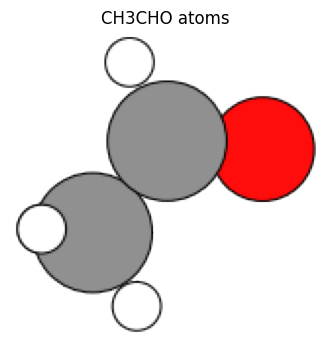
ASE bulk¶
The bulk method can be used to create crystal structures easily. The crystal structure is generated by specifying the values that characterize the crystal, as shown below.
name: Atom symbol namecrystalstructure: The crystal structure, such as “sc”, “fcc”, “bcc”, etc.a, b, c, alpha, covera: Specify the shape and size of the cnell.cubic: Whether the cell should be a cubic unit cell or not.
[5]:
from ase.build import bulk
fe_sc_atoms = bulk(name="Fe", crystalstructure="sc", a=2.0)
fe_sc_atoms
[5]:
Atoms(symbols='Fe', pbc=True, cell=[2.0, 2.0, 2.0])
In the following visualization, only one atom is shown. If you zoom out and look at the whole system, you will see the yellow border, which is the cell.
[6]:
view_ngl(fe_sc_atoms, w=400, h=300)
[6]:
Given a cell and a periodic boundary condition (pbc), consider a structure such that the above structure continues indefinitely according to the periodic boundary condition. In other words, although only one atom is shown on the display, it represents a crystal structure in which the structures are arranged in a regular sequence, as in the following structure.
[7]:
view_ngl(fe_sc_atoms * (6, 6, 6), w=400, h=300)
[7]:
[8]:
view_ase_atoms(fe_sc_atoms, rotation="45x,45y,0z", figsize=(4, 4), title="Fe simple cubic atoms", scale=40)
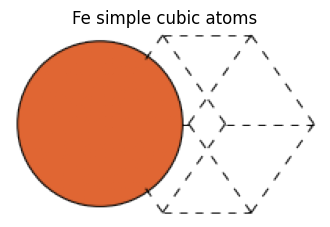
If you do not specify crystalstructure, cell size a, etc., ASE will automatically determine the best value based on the elemental species。
For example, the Fe BCC structure is a=2.87.
[9]:
fe_atoms = bulk("Fe")
fe_atoms
[9]:
Atoms(symbols='Fe', pbc=True, cell=[[-1.435, 1.435, 1.435], [1.435, -1.435, 1.435], [1.435, 1.435, -1.435]], initial_magmoms=...)
[10]:
view_ngl(fe_atoms, w=400, h=300)
[10]:
[11]:
view_ase_atoms(fe_atoms, rotation="45x,0y,0z", figsize=(4, 4), title="Fe BCC atoms", scale=40)
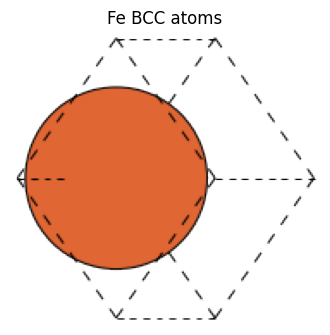
As shown above, in the BCC and FCC structures, the primitive cell, which is a unit cell containing only one atom, is not cubic, but it can be made cubic by taking an extended unit cell. Atoms with a cubic lattice can be generated by setting the cubic=True argument. The difference between these primitive cells and unit cells with cubic cells can be found in the following references.
[12]:
fe_cubic_atoms = bulk("Fe", cubic=True)
fe_cubic_atoms
[12]:
Atoms(symbols='Fe2', pbc=True, cell=[2.87, 2.87, 2.87], initial_magmoms=...)
[13]:
view_ngl(fe_cubic_atoms, w=400, h=300)
[13]:
[14]:
view_ase_atoms(fe_cubic_atoms, rotation="10x,30y,0z", figsize=(4, 4), title="Fe BCC atoms (cubic)", scale=40)
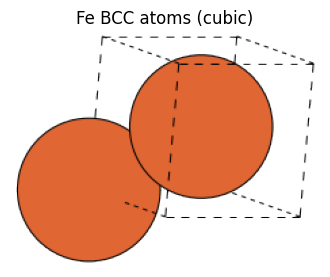
repeat method
A structure with periodic boundary conditions can be made into a super cell by using the repeat method to repeat the unit cell structure.
In the following example, the atomic structure of a cell is created with the size of 2x in the a-axis direction, 3x in the b-axis direction, and 4x in the c-axis direction.
[15]:
fe234_atoms = fe_atoms.repeat((2, 3, 4))
view_ngl(fe234_atoms, w=400, h=300)
[15]:
Instead of the repeat method, it can be specified by multiplication.
[16]:
fe234_atoms = fe_atoms * (2, 3, 4)
view_ngl(fe234_atoms, w=400, h=300)
[16]:
[17]:
view_ase_atoms(fe234_atoms, rotation="45x,0y,0z", figsize=(5, 5), title="Fe BCC atoms (2x2x2)", scale=30)
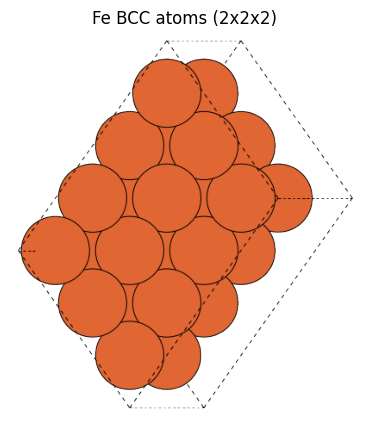
Considering that the unit cell continues infinitely according to the periodic boundary condition, we can confirm that the Fe structure represented by the primitive cell without specifying cubic and the Fe structure of the unit cell with cubic=True represent the same structure.
The bulk method can also create structures consisting of two elements.
[18]:
nacl_atoms = bulk("NaCl", crystalstructure="rocksalt", a=2.0)
view_ngl(nacl_atoms * (3, 3, 3), w=400, h=300)
[18]:
[19]:
view_ase_atoms(nacl_atoms, rotation="0x,0y,0z", figsize=(3, 3), title="NaCl atoms", scale=30)
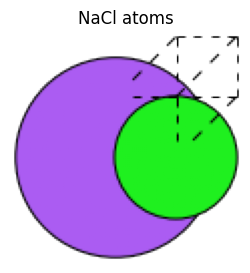
Slab: Surface structure¶
When we deal with reactions with catalysts, we model the phenomena by looking at how reactants behave with respect to the surface of a metal crystal. The surface of the crystal can be specified by Miller index.
ASE can produce a cutout of each surface with a specified Miller index for major crystal structures. Surfaces are created in the z-axis direction. A structure with such a surface is called a slab structure. When creating a slab structure, the following parameters are specified.
symbol: The atom element type.size: Number of atoms in each direction of x, y, and z axes.vacuum: The thickness of the vacuum layer to be created above and below the z-axis.
[20]:
from ase.build import (
fcc100, fcc110, fcc111, fcc211, fcc111_root,
bcc100, bcc110, bcc111, bcc111_root,
hcp0001, hcp10m10, hcp0001_root,
diamond100, diamond111
)
# fcc: fcc100(), fcc110(), fcc111(), fcc211(), fcc111_root()
# bcc: bcc100(), bcc110(), bcc111() * - bcc111_root()
# hcp: hcp0001(), hcp10m10(), hcp0001_root()
# diamond: diamond100(), diamond111()
pt100_atoms = fcc100("Pt", size=(4, 5, 6), vacuum=10.0)
[21]:
view_ase_atoms(pt100_atoms, rotation="-80x,10y,0z", figsize=(7.0, 7.0), title="Pt[100] atoms", scale=20)
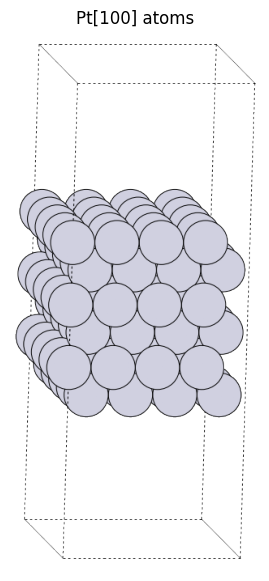
[22]:
fcc100?
Signature: fcc100(symbol, size, a=None, vacuum=None, orthogonal=True, periodic=False)
Docstring:
FCC(100) surface.
Supported special adsorption sites: 'ontop', 'bridge', 'hollow'.
File: ~/.py311/lib/python3.11/site-packages/ase/build/surface.py
Type: function
We usually focus on one side of the surface in the analysis, but even in that case, there will be another surface on the opposite side. The analysis is performed with some thickness (6 layers in this example) to avoid the influence of the opposite surface.
Structure generation from SMILES¶
When dealing with organic molecules, the SMILES notation is often used to represent a particular molecule. For example, ethylene can be represented by “C=C”. The following function uses RDKit, a library that internally handles organic molecules, to generate Atoms from SMILES.
[23]:
from pfcc_extras.structure.ase_rdkit_converter import smiles_to_atoms, atoms_to_smiles
atoms = smiles_to_atoms("C=C")
view_ngl(atoms, representations=["ball+stick"], w=400, h=300)
[23]:
You can also switch back to SMILES from atoms. (Please note that this is an experimental feature and may not work properly in some cases.)
[24]:
atoms_to_smiles(atoms)
[24]:
'C=C'
Read from file¶
ASE supports writing and reading from files describing various atomic structures, such as xyz, cif, VASP POSCAR files, etc. See the following document for a list of supported files.
[25]:
from ase.io import read, write
# write to file
write("output/pt100.xyz", pt100_atoms)
/home/jovyan/.py311/lib/python3.11/site-packages/ase/io/extxyz.py:318: UserWarning: Skipping unhashable information adsorbate_info
warnings.warn('Skipping unhashable information '
[26]:
# read from file
read("output/pt100.xyz")
[26]:
Atoms(symbols='Pt120', pbc=[True, True, False], cell=[11.087434329005065, 13.85929291125633, 29.8], tags=...)
Use an external database¶
It is also possible to download files and read in structures from large databases such as
Materials Project:
PubChem: https://pubchem.ncbi.nlm.nih.gov/
Please refer to the examples in the Matlantis product for information on how to use these files.